Colormanagement - How to get the right colors?
There are 3 basic rules to respect:
-> Always create your design in RGB (do not use CMYK or sRGB).
-> Preferably use Adobe RGB 1998 profile.
-> Always embed the profile in the file when you save it.
What is digital printing?
Digital textile printing works like your home inkjet printer. Your computer instructs 4 basic colors (CMYK) to fall in small drops of ink on the paper and mix to the desired color. Digital textile printing has the same principle; however we use inks designed for textiles and we fixate them after they are printed.
Desired color on your screen ?
The colors you see on your screen will always differ from what is printed on textiles. Even printouts from your local copy shops will be different. Can you compare the colors of a printout to your screen? No. A screen gives light, while a printout reflects light.
Every ink supplier uses different basic colors. For example, yellow will differ from one supplier to another. When this color is mixed with other colors and another printing surface (paper, textile, Forex...), it will have different results.
How can we create the desired color? We have 2 tools for this:
>> 1. Proofing
>> 2. Color guide / Color Atlas
1. A proof is a small and cost-effective print of your design on the fabric of your choice. You can verify the color, the desired detail and repeating pattern. This is the best way to check the result. We can offer proofs in A3 and A4 sizes. There are discounts available for large amounts of prints (proof book).
2. Color Atlas is a 4 meter print that contains all possible colors with their RGB references. This way you can put the desired color directly into the design. A Color Guide is a smaller and less expensive version of the Color Atlas (A3 size).
You can order a Guide (€ 7) or Atlas (€ 48) in the Tools & Prices page.


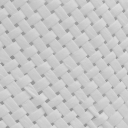
 ';
';
 ';
';