Our Frequently Asked Questions page:
What is the delivery time?
Current production time is typically 7 to 8 business days, and 10 to 12 business days for premium prints. We ship by standard post. Once the product leaves our factory, you will receive a notification by email. Transport time within Europe typically takes about 2 to 3 business days; outside of Europe it may take one week for your order to arrive. You can check the status of your order in your personal account.
>> back to top
Status of my order:
The status of your order is either “in production” or “shipped”. You can verify this in your personal settings.
>> back to top
Cancel or change my order?
Our order processing is automatic. It is not possible to change or cancel an order that has been placed. If you wish to change the delivery address, please contact us by email and mention the order number you want to change.
>> back to top
What are Premium prints?
Premium prints are made with higher color intensity. These prints receive extra treatments so the fabric feels softer and the colors are brighter. Please be aware that if you change from standard printing to premium printing the colors of the design may also change.
>> back to top
Can we wash the fabric?
Yes, you can!
Standard prints can be washed at 30°C. Do not use bleach, and only use phosphate-free soap. Hang to dry (no tumble drying) and iron at silk temperature.
Premium prints can be washed at 40°C. Do not use bleach, and only hang dry. Iron at cotton or silk temperature (depending on the fabric).
>> back to top
Return or change the fabric?
If for any reason you are not satisfied with the end result, please contact us by email.
>> back to top
Shipping costs:
Prices mentioned on the site do not include shipping costs. To calculate the shipping costs, we need to know the product of your order. A4 prints are shipped in a different way than meter prints. The best way to verify your costs is to put your order in the basket and proceed to check-out. In the first step, we will calculate the shipping costs for you, while you still have the possibility to cancel the order.
International shipping (outside of Europe) may be subjected to additional taxes beyond our control.
>> back to top
Shipping:
We ship with the official post to the delivery address on your order. Upon delivery, if no one is present to collect your package, you may collect it at your regional post office. You will find a notification in your mailbox from the post inviting you to collect your package at a designated address. If you do not collect the package within the mentioned time frame (eg. 2 weeks), the package will be returned to us.
>> back to top
How does the Compare Dock work?
The dock is a feature that makes searching for appropriate designs easier. It allows you to store your favorite designs during the search in the shop. A design that is added to the dock (by clicking on ê or “Add to compare”) remains in a small icon at the bottom of the site.
Once a design is stored in the dock you can:
- request more information by clicking on it. When you click on the design in the dock, you are guided to the design information page, where you can buy this design by going to the next steps.
- order a proof book. When you click on the proof book icon with several designs in the dock, you go straight to the Proof Book page. All of the designs that are in the dock can be ordered at a reduced price. In 3 steps you can: choose the desired fabric, select the size of the proof (A3/A4), and make a scale or crop of the design. There is a discount available from 4 designs, 8 designs and 12 designs.
- delete the designs from the dock by clicking on the red X next to the desired icon.
When you click on the recycle bin icon, you will delete all of the designs from the dock. This action cannot be undone.
>> back to top
How to create a design?
Graphic companies use (textile) designing programs such as: Illustrator, NedGraphics, CorelDRAW and Photoshop. They are very good, but expensive. There are less expensive and also free programs on the market available such as: Photoshop Elements, GIMP or free online programs:
www.gimp.org
www.inkscape.org
pixia.nl.softonic.com
www.artrage.com
www.wintopo.com (pixel to vector)
www.getpaint.net (image and photo editing software)
www.serif.com/free-photo-editing-software/
www.picresize.com
Useful tips:
Do not use deep colored prints combined with light colored prints or with white fine lines. It is possible that the detail will get lost.
Always start designing in Adobe RGB to avoid color shifting. If you do design in Adobe RGB, you will not have to change the colors from CMYK, sRGB to RGB when you have finished your design. Be unlimited with your creativity! Old wallpaper, postal stamps, coasters... can be the beginning of a wonderful design.
If you do not have the ability to create a digital design yourself, you can get help from a graphic designer or students at graphic art colleges, as they can be a great resource of expertise.
Design and File requirements:
We can only print digital files in TIFF or JPEG format with a resolution of 150 DPI and a RGB color profile enclosed (preferably Adobe 1998 RGB, do not use sRGB or CMYK). Make sure that the TIFF file is saved with LZW compression and without layers (flatten image), otherwise the file will be too large for upload.
The correlation between resolution and the size of your print.
All files are printed at a file resolution of 150 DPI (1/1). The preview in the design view page (2nd step during the file upload) will show the size of your file at 150 DPI.
If your file has a higher resolution, you will see that the size of your design will be too big. Simply reduce the size of your file in a picture editing program, or on the website www.picresize.com
If your file has a lower resolution, you will see that the size is reduced to achieve 150 DPI. What should you do?
- if your design is a picture that was taken with a digital camera, it would be best to retake the picture in a better quality setting or to use a higher quality camera.
- if your design is a scan of a drawing or a painting then rescan the picture at a higher resolution
- if your design has been made in a graphic editing program (Photoshop, GIMP,...) then adjust the resolution in the editing program. Verify that you will not have pixelation <http://en.wikipedia.org/wiki/Pixelation> at print size (low resolution image).
Due to the manufacturing process, there may be a difference between the sizes of your file and the final sizes of the print on fabric.
>> back to top
Layout of a design:
Sample printing: we suggest that you buy a test print to have the best end result. Two sizes are available: A3 and A4. You can ask for a scaled or a cropped proof. With a scaled proof, we reduce the size of your design and shrink it to fit on an A3/A4. When you select a cropped proof, it is a part of the design at real size.
Continuous printing: tile designs are printed continuously. They have a repeating pattern so the left side and the top side of the design join smoothly with the right and bottom side of the design. The repeating pattern can be
- Standard repeat: every tile design is placed against the other and they join smoothly.
- Half drop: the pattern is repeated just below the first pattern, but in the second column it is now centered between the patterns of the first column.
- Half brick: the pattern is repeated next to the first pattern, but in the second row it is centered between the patterns of the first row.
- Mirror: The tile design is mirrored against the other.
Units printing: a scarf, a pillowcase, a dress, etc. All of these designs are printed in individual pieces. For example, when you select units, you can order 3 pieces of a 120 x 120 cm scarf. The minimum order is 1 meter. For example, if you upload a file of 20 x 20 cm, you will need to buy at least 5 pieces.
>> back to top
How to get the right colors?
There are 3 basic rules to respect:
-> Always create your design in RGB (do not use CMYK or sRGB).
-> Preferably use Adobe RGB 1998 profile.
-> Always embed the profile in the file when you save it.
What is digital printing?
Digital textile printing works like your home inkjet printer. Your computer instructs 4 basic colors (CMYK) to fall in small drops of ink on the paper and mix to the desired color. Digital textile printing has the same principle; however we use inks designed for textiles and we fixate them after they are printed.
Desired color on your screen?
The colors you see on your screen will always differ from what is printed on textiles. Even printouts from your local copy shops will be different. Can you compare the colors of a printout to your screen? No. A screen gives light, while a printout reflects light.
Every ink supplier uses different basic colors. For example, yellow will differ from one supplier to another. When this color is mixed with other colors and another printing surface (paper, textile, Forex...), it will have different results.
How can we create the desired color? We have 2 tools for this:
1. Proofing
2. Color Guide / Color Atlas
1. A proof is a small and cost-effective print of your design on the fabric of your choice. You can verify the color, the desired detail and repeating pattern. This is the best way to check the result. We can offer proofs in A3 and A4 sizes. There are discounts available for large amounts of prints (proof book).
2. Color Atlas is a 4 meter print that contains all possible colors with their RGB references. This way you can put the desired color directly into the design. A Color Guide is a smaller and less expensive version of the Color Atlas (A3 size).
How to start selling my Design?
First of all, you can only sell designs that you have created. It is illegal to copy designs and make money from them. The design must be sampled (on an A3/A4 sample or by ordering at least a one meter print). The sample must be approved before you can sell it in the shop. It is critical that you verify your design, the colors and repetition before you put it on our Design market. Two weeks after the design has been shipped, you can activate the “set for sale” button.
If you find any mistakes, you can upload a revision of the design. Select “my designs” after you log in. Select your desired design and then select “upload revision”.
Once you have logged in, you can find “my designs” in your personal settings. Click on the desired design and you can find and fill in all the details such as: name, description, labels and color). It will be easier to find your design in the shop when all of these details are filled in. Once completed, check “Make for sale” and save the design settings.
Now you will find your design in the shop.
We have the right to refuse any designs on our shop that are deemed as offensive or provocative for the public market place.
>> back to top
Sell my Design to Fashion Houses?
“Design on Textile” is a division of Digitex, a printing company that produces for European fashion houses. These fashion houses seek new and original designs for their new collections. We can offer your designs at trade fairs. Once a fashion house has shown interest in your design, you will receive a contract where the design is sold for €300. The rights of the design are now owned by the fashion house, and you can no longer put it in our shop or sell it to anyone.
Select “my designs” in your personal account. Click on the desired design and fill in all the details such as: name, description, labels and color. Once completed, check “Make for sale fashion house” and save the design settings.
>> back to top
My Design Euros:
Once your design is sold on the market place you will receive a confirmation email. After logging in, you can verify your personal financials on the page “My commissions”. Here you will find the total amount received.
You can use your earned commissions as a credit on your next purchase by selecting “use my commissions” during check-out.
You can also redeem your earned commissions to your PayPal account once the total balance is more than €25. All payments are paid once a month. If the payment has not been made, it will be “pending” on your balance.
>> back to top
Upload a revision:
For example, if you have created a design and after proofing it you find a small mistake in the repeating pattern, you can upload a corrected version or a revision. It is not necessary to proof it and you can put it directly in the shop.
After logging in, go to your personal page and select “my designs”. Choose the desired design and upload the revision. All information and pictures will be updated. The original file will be deleted and replaced by the new upload. All orders will be printed with the new file.
>> back to top
Copyright:
All uploaded designs will remain the property of the creator. He can remove the designs at any time from the shop.
We have the highest respect for the creative work and ownership of our customers, and we also ask our customers to respect the rights and creations of other designers and to not copy their work. Anyone who uploads copied designs and violates the copyright law will be removed from the shop and can be held responsible for his actions.
Read our terms of use for more information regarding copyright.
>> back to top
Dashboard:
The dashboard shows you a quick view of important information. You can view information about your orders, contact information, newsletters, and more.
Account information:
Here you can change your email address and password.
Address book:
Here you can change or add new delivery addresses.
My Orders:
Overview of all the orders placed during the last 3 years. Select “view order” to see more details.
Newsletter subscription:
Select which notifications you want to receive by email.
Delete my account:
We are sorry to see you leave. If for any reason you are not satisfied with our services or products, please let us know. When you delete your account, all of the information and designs will be erased and are no longer available in the shop.
My Designs:
Here you have an overview and the status of all your uploaded designs. You can:
- View details:
General information about the designs
- View products:
When you click on “view product” of the desired design, you can:
* adjust color information and tags description
* set a design for sale in the shop, two weeks after proofing
* set a design for sale to fashion houses.
* add a photo of the final product of the design (photo of the dress, pillow, etc.)
* download the original file
* upload a revision
Click on “save” after you have made changes. Your new settings will be used from now on.
>> back to top


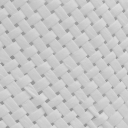
 ';
';
 ';
';